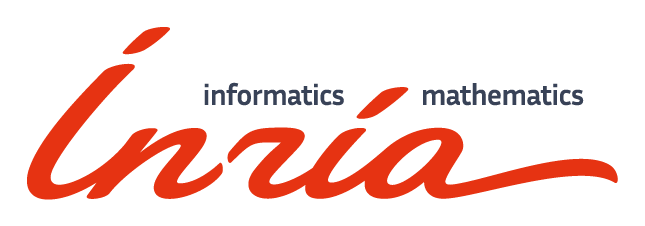Manual of DeepSec
The manual of DeepSec is also available in PDF.
Download and installation
In this section we will guide you through the installation of the DeepSec prover and its graphical user interface DeepSec UI. DeepSec can be used independently of DeepSec UI but the latter requires the former to be installed.
Please install both so that you can test as many features as possible.
Installation of DeepSec
DeepSec requires OCaml > 4.05. It is highly recommended to install OCaml through opam instead of a native package manager, such as apt-get (the latest version on apt-get may not be the latest release of OCaml). opam itself may however be safely installed using your favorite package manager (see instructions for installing opam). To know your current version of OCaml, just run ocaml --version.
Upgrading OCaml using OPAM 1.x.x (Can be skipped if you already have ocaml 4.05 or later)
- Run
opam switch list(The version 4.05.0 should be displayed in the list. Otherwise run firstopam update). - Run
opam switch 4.05.0(or a more recent version). - Follow the instructions (at the end do not forget to set the environment by running
eval `opam config env`).
Upgrading OCaml using OPAM 2.x.x (Can be skipped if you already have ocaml 4.05 or later)
- Run
opam switch list-available(The versionocaml-base-compiler 4.05.0should be displayed in the list. Otherwise, first runopam update). - Run
opam switch create 4.05.0(or a more recent version). - Follow the instructions.
Installation of DeepSec from source
DeepSec requires the package ocamlbuild to compile which itself requires ocamlfind. It is important that both ocamlbuild and ocamlfind are compiled with the same version of OCaml. Running opam install ocamlbuild may not install ocamlfind if an instance of ocamlfind was installed on a different installation of OCaml (which sometimes happen on MacOSX). It is safer to run opam install ocamlfind before. We plan to provide an opam package for DeepSec to ease the installation.
Summary:
- Run
opam install ocamlfind(Optional if already installed) - Run
opam install ocamlbuild(Optional if already installed) - Run
git clone https://github.com/DeepSec-prover/deepsec.git(with a HTTPS connexion) orgit clone git@github.com:DeepSec-prover/deepsec.git(with a SSH connexion) - Inside the directory
deepsec, runmake - The executable program
deepsechas been built.
Note that two additional executables are compiled at the same time as deepsec: deepsec_worker and deepsec_api. The former is used by DeepSec to distribute the computation on multi-core architectures and clusters of computers. The latter is used to communicate with DeepSec UI. They should not be used manually nor should they be moved from the deepsec folder.
Installation of DeepSec UI
DeepSec UI has been packaged so you don’t need to compile it from the source. Just download the version according to your OS and double click. You can also directly visit DeepSec UI Releases to get the lastest version. If you need another distribution, please feel free to ask (currently no windows support…)
- For MacOSX: deepsec-ui-1.0.0-rc3_OSX.dmg
- For Linux:
- Debian: deepsec-ui-1.0.0-rc3_amd64.deb
- Snapshot: deepsec-ui-1.0.0-rc3_amd64.snap
- AppImage: deepsec-ui-1.0.0-rc3.AppImage
To work, DeepSec UI requires to know the location of the executable deepsec_api that was installed by DeepSec. When DeepSec will be installed through opam in the foreseeable future, it will be added in your PATH environment automatically and so DeepSec UI will find it automatically. Thus currently, either you can add deepsec_api in your PATH or you can manually indicate to DeepSec UI where it is located (in the Settings menu of DeepSec UI).
Editor modes
A dedicated package for syntax highlighting, language-deepsec, is available for installation within atom. Given that the DeepSec input language is very close to the one used by the ProVerif verification tool you may use the proverif mode (proverif-pi-mode) for emacs distributed with ProVerif.

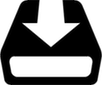 Install
Install
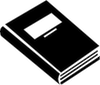 Manual
Manual
 Source code
Source code
 Publications
Publications