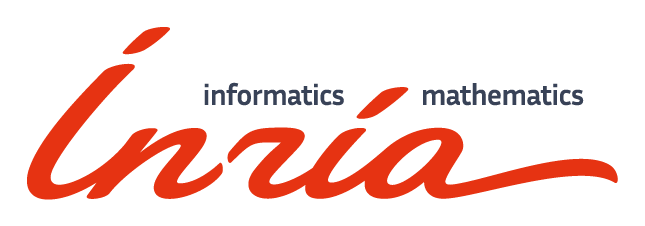Manual of DeepSec
The manual of DeepSec is also available in PDF.
Command-line options
Command-line options of DeepSec.
General options
-s, --semantics VALUE (default=private)Specify the default semantics of the process calculus. VALUE must be one of ‘private’, ‘classic’ or ‘eavesdrop’. See Section Choosing the semantics for detailed explanations.
-p, --por BOOL (default=true)Enable or disable Partial Order Reduction (POR) techniques for trace equivalence. BOOL must be either ‘true’ or ‘false’. Note that even when set to ‘true’, POR techniques only apply to action determinate processes. See Section Partial order reductions for detailed explanations.
-t, --title TITLESet a TITLE for this run (displayed only with the graphical user interface).
-q, --quietOnly display the result of query verification, and no information about rounds.
--traceWhen an attack is found, display the attack trace. Incompatible with –quiet.
-h, -help, --helpDisplay information about command line options.
Options for distributing computation
-d, --distributed VALUE (default=auto)Specify if the computation should be distributed. VALUE must be one of ‘auto’, ‘true’ or ‘false’. When VALUE=‘auto’, the number of workers will be set to the number of avilable physical cores. See Section Distributing the computation for detailed explanations. Note that when VALUE=‘true’, deepsec activates the distributed computation even if your computer only has one core.
-l, --local_workers INTSet the number of local workers to INT. If set,
--distriburtedis also set to ‘true’.
-w, --distant_workers HOST PATH VALUEAllows to add distant workers on machine HOST. See Section Distributing the computation for detailed explanations.
PATH must be the path on HOST to the directory that contains the deepsec executable.
VALUE must be either ‘auto’ or an integer, specifying the number of workers on HOST. When VALUE=‘auto’, the number of workers is set to the number of physical cores on the distant machine.
Example:
-w login@my_server.server.org ~/deepsec/ autoNote: It is possible to rely on multiple distant machine by using several instances of –distant_workers. Automatically sets –distributed to ‘true’.
Note: the host must be configured with SSH key-based authentication.
-j, --jobs INTSpecify the number of jobs to INT during the job creation phase. See Section Distributing the computation for detailed explanations. Automatically sets
--distributedto ‘true’. The default number of jobs is 100 times the total number of workers.
-r, --round_timer INT (default=120)Sets the round timer to INT seconds. See Section Distributing the computation for detailed explanations.

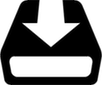 Install
Install
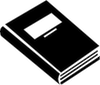 Manual
Manual
 Source code
Source code
 Publications
Publications